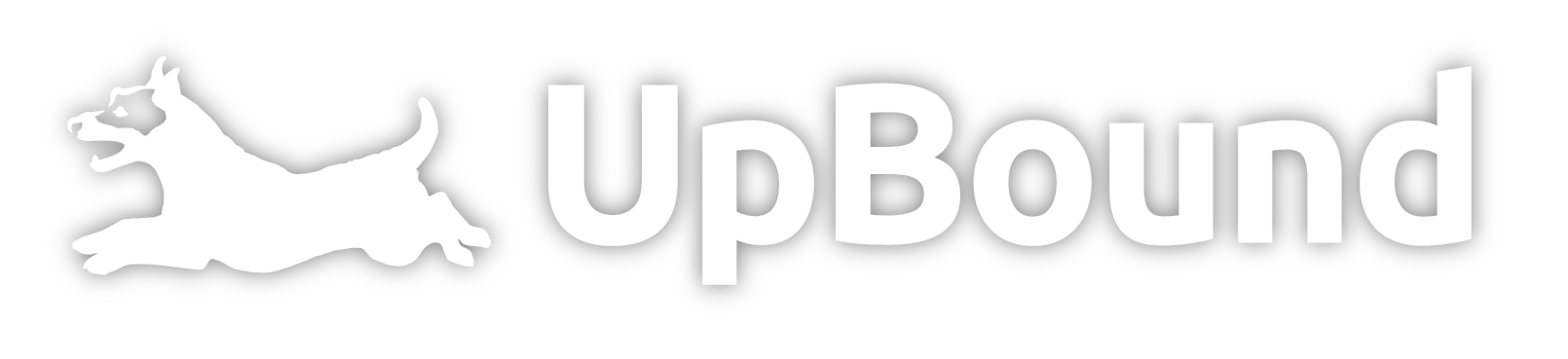Get More Customers with Google My Business
While claiming google my business is important, in this article I am going to show you how you can gain customers by optimising your listing.
Nobody looks up numbers in a phone book anymore and if you are not in the top searches on google your traffic is substantially decreased.
Think about how you get information when needed. You google it. Imagine if your listing stood out from everyone else - it just compelled people to do business with you. That would be one of the best ways to generate more traffic to your business right?
I am going to go through the basics First then some of the industry tricks that are normally reserved for GMB experts.
BASICS
SHOWCASE YOUR BUSINESS WITH GREAT PHOTOS:
Photos are to listings what headlines are to articles. Having a picture that showcases the best first impression of your business will generate more clicks - allowing you to rank higher. The above picture shows the minimum range of photos that you should have.
CONTACT DETAILS MATCHING OTHER ONLINE MENTIONS
Having the same information is critical. Information must match across all platforms your business is on. If you have mismatched details that can hurt your ranking. It is critical to rankings that the business Name, address and phone number are all exactly the same - this builds trust with google.
KEYWORD CATEGORIES:
For some this will be easy ie: Electrician but for some businesses it wont be so straight forward. Chose the listing that closest matches first. If you are not sure, think about what your customers might search to find you. Check out what categories your competitors are using and do it better or use a different category.
CORRECT OPEN HOURS
Make sure these are updated if your business changes trading hours. It is frustrating when you find a business on google, visit it right on open, only to find it doesn’t open till later. This gives your customer a clear expectation of when to make contact with you. It should also be updated around public holidays - you may think its commonsense, but customers put a lot of trust in google.
BEST PRACTICE: INSIDER SECRETS
ADD ADDITIONAL CATEGORIES
If you just breeze through the initial setup of you GMB you may have missed that you can actually add secondary categories to you listing. So if there is other services that you offer, add them too. There may also be other categories that match - add anything relevant.
WORK HARD ON GETTING REVIEWS: USE THE QUICK-LINK
Online reviews have such a heavy bearing on new customers. Many customers will read reviews before making contact, the more the better. It shows that you are the right choice and many customers choose you.
You can provide your customers with a link straight to the review page for your business. The link for your business will be
https://g.page/YOUR-BUSINESS-SHORTNAME/reviewYou just replace the YOUR-BUSINESS-SHORTNAME with the short name you created when you setup the listing.
Once your are getting reviews - respond to ALL of them. If they happen to be negative - keep it professional and ask them to contact you via other means and resolve their issue.
TURN ON MESSAGING
This allows your customers another to get in direct contact with you. Some people just prefer to communicate through this medium so it is a great idea to have it setup. You do need to have the app on your phone in order to turn it on.
ADD BOOKING DETAILS (IF USED)
If your business has appointments - setup a link to your website. You may also be using a scheduling system that is made to work with GMB. This will allow customers to book straight from the listing.
Use insights - This will give you some great data on how your customers are searching you out and how they are contacting you. e.g. if a lot of your customers are visiting your website but then not making contact - does your website need a refresh? If you are getting lots of calls but not converting into customers - what are the customers saying on the phone?
CONCLUSION
Your customers are out there looking for you - actively searching for the product or service you offer.
Do a test - have a look at your business digital presence. What would a customer find searching for your business?
If you haven’t claimed your listing yet - DO IT. 56% of businesses still haven’t claimed their listing. Look if you don’t want to do it we will even do it FREE check the link down below.
If someone offered you a free sign advertising your business you would take it. Think of GMB as a Free online sign - pointing traffic to you physical location or website.
Limited Time Free Google My Business Management
For a limited time we are offering to manage customers google my business listing for free. This tool was rated one of the most effective and important tools for digital presence in 2020. Get your business seen